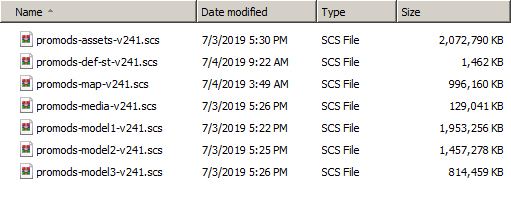Page 1 of 1
Game Crash
Posted: 19 Sep 2019 18:53
by alex0002
Hi There,
I have recently have installed Promods into my ETS 2.
My game crashes at certain points within my drive. I am not sure if it is to do with the area of map or anything like that.
My 2 seen crash locations are just outside of Cardiff and within Central London.
I have tried creating new profiles and driving that area, updating graphics drivers, verifying steam game files, removing majority of my mods, Lowered some settings, Economy reset.
It is not at all low FPS or jittery, Full stable 60fps and then sudden freeze for 2 seconds and disappears to desktop.
Not to sure the full reason why at all, i have breached majority of bridges with this issue.
The game log is actually so huge i cannot paste it anywhere, so i will try to do it in the comments of this forum.
Re: Game Crash
Posted: 19 Sep 2019 19:01
by Trucker2223
Post your game.log otherwise nobody can help
Re: Game Crash
Posted: 19 Sep 2019 19:05
by alex0002
Yes, i have not had chance yet

.
however my game log is so huge i cannot paste it into here nor pastebin
Re: Game Crash
Posted: 19 Sep 2019 19:06
by Trucker2223
then you need to split it up into multiple parts, and post them independently on pastebin.
Re: Game Crash
Posted: 19 Sep 2019 19:29
by alex0002
This is my new one i just did.
Did not even drive to that area.
Spawned in and crashed
Re: Game Crash
Posted: 19 Sep 2019 19:30
by Trucker2223
You still have some accesories form sisl's mod in your truck but removerd the Mod. So you need to install SISL'S accessory Mod and sell all of his itmes from your truck before you can remove it.
Re: Game Crash
Posted: 19 Sep 2019 20:32
by alex0002
Here is my paste bin from the crash at the location outside of cardiff with my mods enabled that i use usally.
I assume it is Promods error as i have never had ETS crash
Re: Game Crash
Posted: 19 Sep 2019 22:08
by Josh0
@alex0002,
- This is not causing your game crash but it is a problem that you need to correct: you are loading both the replacement and standalone definition files from the ProMods TCP, you must choose one or the other.
- These errors suggest that one or more of your ProMods files are corrupted or truncated, specifically "promods-model2-v241.scs":
Code: Select all
00:06:33.440 : <ERROR> [resource_task] Can not load '/model/vehicle/uni_octavia_pol/textures/window_greek_police.tobj'.
00:06:33.440 : <ERROR> [tobj] The .tobj file '<MEMFILE><UNKNOWNFS>/model/vehicle/uni_octavia_pol/textures/window_greek_police.tobj' is malformed.
...
00:14:55.834 : <ERROR> [resource_task] Can not load '/model/vehicle/wrak_ambulans.pmd'.
00:14:55.834 : <ERROR> [resource_task] Can not load '/model/vehicle/wrak_ambulans.pmg'.
00:14:55.850 : <ERROR> [model] Model descriptor '/model/vehicle/wrak_ambulans.pmd' is malformed.
00:14:55.851 : <ERROR> [model] Model geometry '/model/vehicle/wrak_ambulans.pmg' is malformed.
00:14:55.851 : <ERROR> [ld] Failed to read '/model/vehicle/wrak_ambulans.pmd'.
00:14:55.851 : <ERROR> model_template.cpp(590): ?cache_data_handler@model_template_u@prism@@UEAAXXZ: Failed to load model descriptor (.pmd) or model geometry (.pmg) for '/model/vehicle/wrak_ambulans.pmg'.
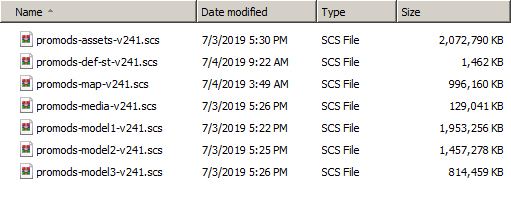
If the sizes do not match you can try re-extracting the files from the .7z archive you downloaded. If that doesn't work, or you no longer have the .7z archive, you will need to redownload it. If your game is still crashing after fixing these issues then please post a new game.log using a profile with only ProMods loaded.
Re: Game Crash
Posted: 20 Sep 2019 08:21
by alex0002
I have replaced all files, and removed the backup DEF file.
This seems to have improved load times and the crash at the certain location no longer happens.
I am going to try and do a few drives and see if it is properly fixed.
Thank you, if it crashes later today i will post another log