Page 3 of 15
Re: The Sign Editor: Tutorial
Posted: 20 Nov 2016 20:09
by Vøytek
No idea if it's the solution but
->
Re: The Sign Editor: Tutorial
Posted: 06 Jan 2017 01:02
by Blackboro
Hello guy.
Where I can find the sign editor?
Re: The Sign Editor: Tutorial
Posted: 06 Jan 2017 12:53
by MandelSoft
It's a part of the map editor itself.
Re: The Sign Editor: Tutorial
Posted: 18 Mar 2017 00:20
by OrangePuppy10
Hey, I'm making a map for ATS and I need some help. I'm trying to make a new interstate shield on a freeway sign. What do I do? Do I Google search the shield and then drag and drop in into the template or do I use some code? I have tobj.edit so do I use it. Please give a detailed answer


Re: The Sign Editor: Tutorial
Posted: 18 Mar 2017 13:32
by yang20
Here you have link to very good, detailed tutorial made by Żniwek/Vöytek:
viewtopic.php?f=36&t=7581&start=350#p156733.
Re: The Sign Editor: Tutorial
Posted: 25 Apr 2017 21:53
by elot360PL
Hello.
I want to ask what program you prefer to edit .dds
Right now i using paint.net (Only program in which i can open dds), but i noticed bad effect after resize an big image.

You see, smooth lines on road number (create from default stuff) and a polish motorway sign after resize an image from web.
Is there any program where i can create and dds files with good look, not only after resize?
Re: The Sign Editor: Tutorial
Posted: 25 Apr 2017 22:03
by Vøytek
I use Photoshop/Inkscape to save as .png + DXTBmp for conversion - it's a really powerful and easy to use tool that gives me the best results. Now I'm curious to see your signs, looks like you put a lot of effort into them

Re: The Sign Editor: Tutorial
Posted: 20 Jun 2017 23:35
by OrangePuppy10
Hello
I'm having a situation with making a new atlas for a road sign.
As this photo will show you, the new atlas is there, but it is shown in some weird texture. If you need a screenshot of my codes from an .sii or .mat file, let me know.
Here is the photo:
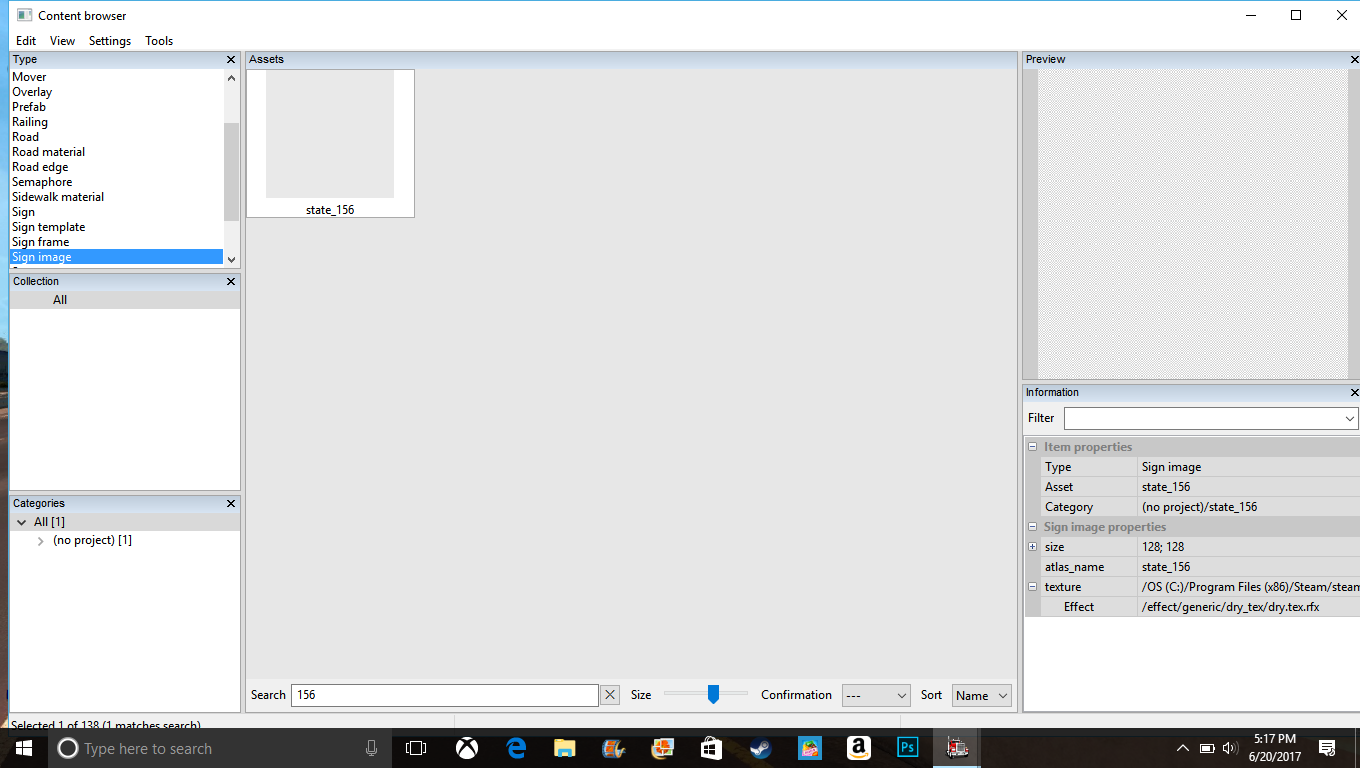
- Screenshot (8).png (113.03 KiB) Viewed 5765 times
Can you tell me how to get the photo on?
PS: The shield is California State Route 156 is you need to see what it looks like.
Sorry If the image is blurry, blame my PC
Re: The Sign Editor: Tutorial
Posted: 20 Jun 2017 23:47
by Vøytek
The texture path is strange.
And are you sure you did everything correctly?
Share all your files with us and we can investigate it

Re: The Sign Editor: Tutorial
Posted: 21 Jun 2017 00:07
by OrangePuppy10
Vøytek wrote: ↑20 Jun 2017 23:47
The texture path is strange.
And are you sure you did everything correctly?
Share all your files with us and we can investigate it

Okay, for the Texture path, I've modified it to what it originally was.
For the files, here is the .mat and .sii files of the atlas:
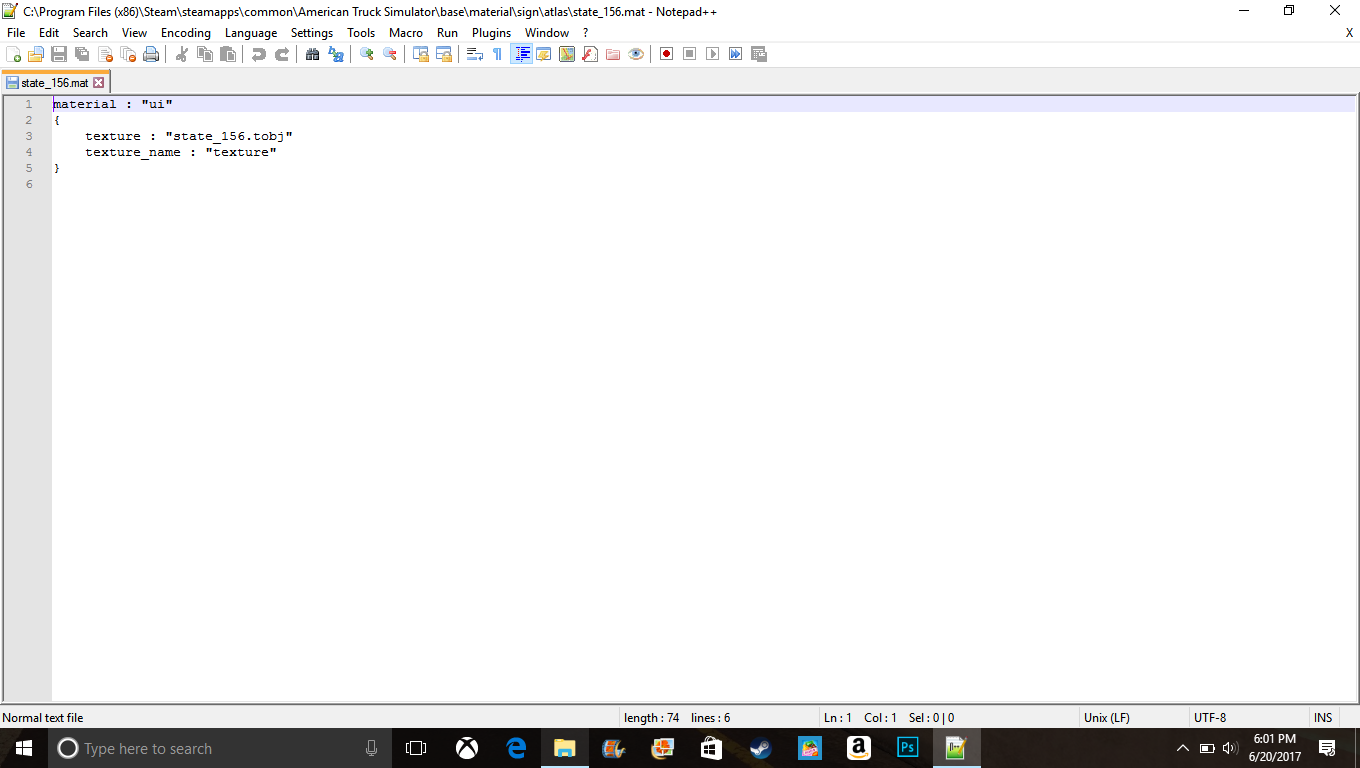
- Screenshot (10).png (78.29 KiB) Viewed 5763 times
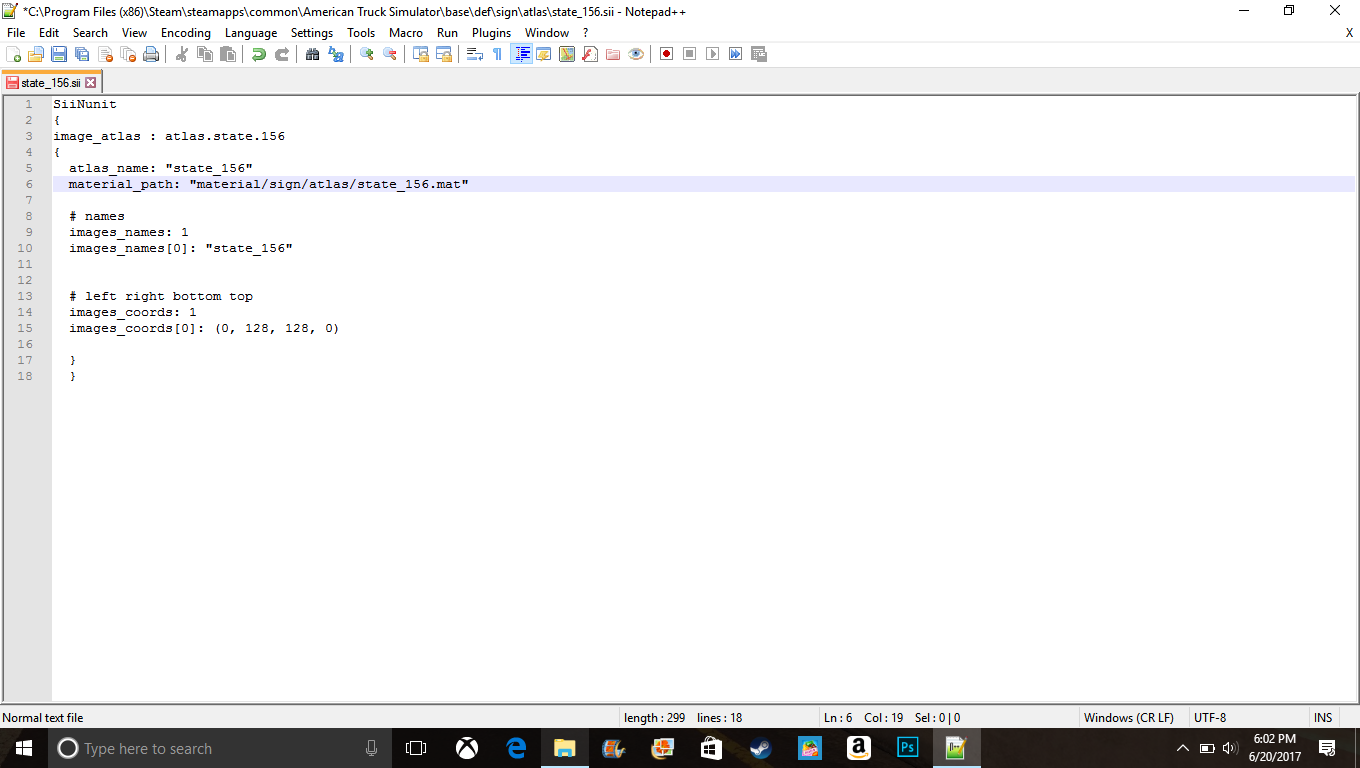
- Screenshot (11).png (87.16 KiB) Viewed 5763 times
Again, sorry for the blur