Ever since SCS changed the way map mods are structured, I cannot for the life of me figure out how to make an edited map mod playable in game. Everything seems to save and work fine in the editor and files, but when I boot up the game and enable the map mod .scs file I don't see any of the changes I made in the game. I am using PM tools to launch the editor.
Take a look for yourself and please tell me what I'm doing wrong. Thanks.


This folder and .mbd are the same as what is in the user_map folder. When copying the folder and file over from user_map I choose the "store" compression method.

Inside of the manifest file.

Enabled the .scs file.