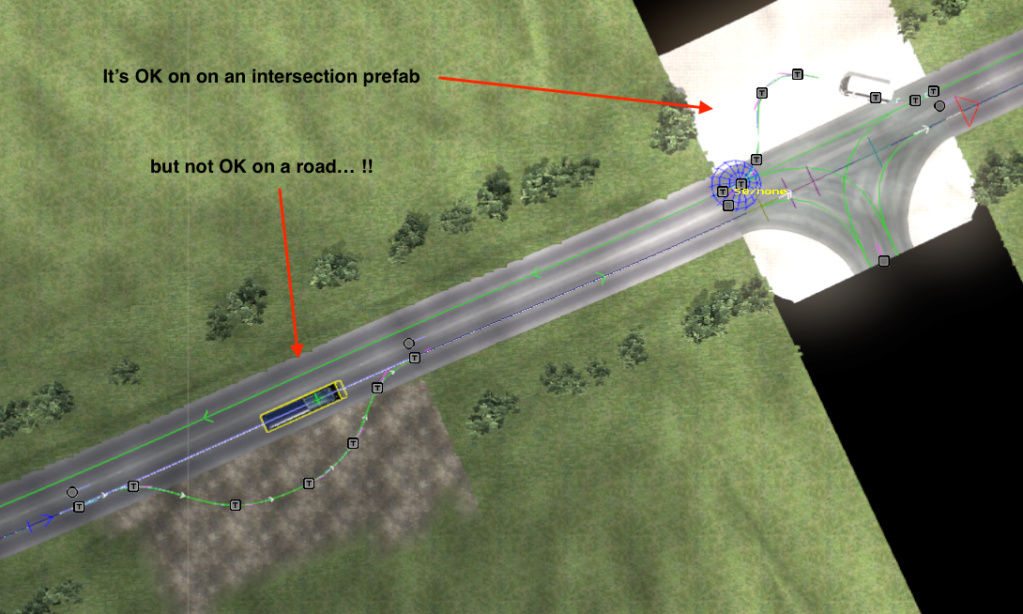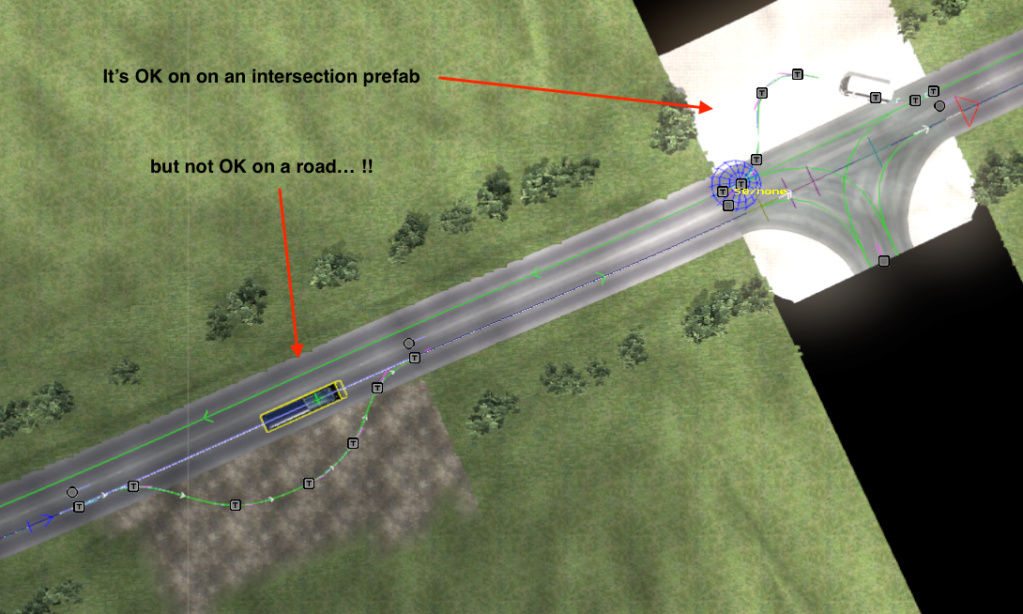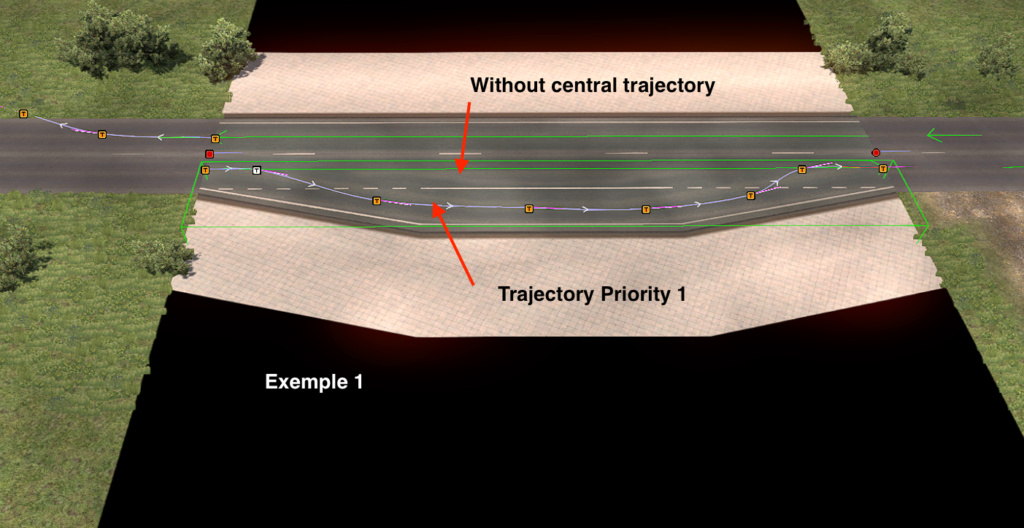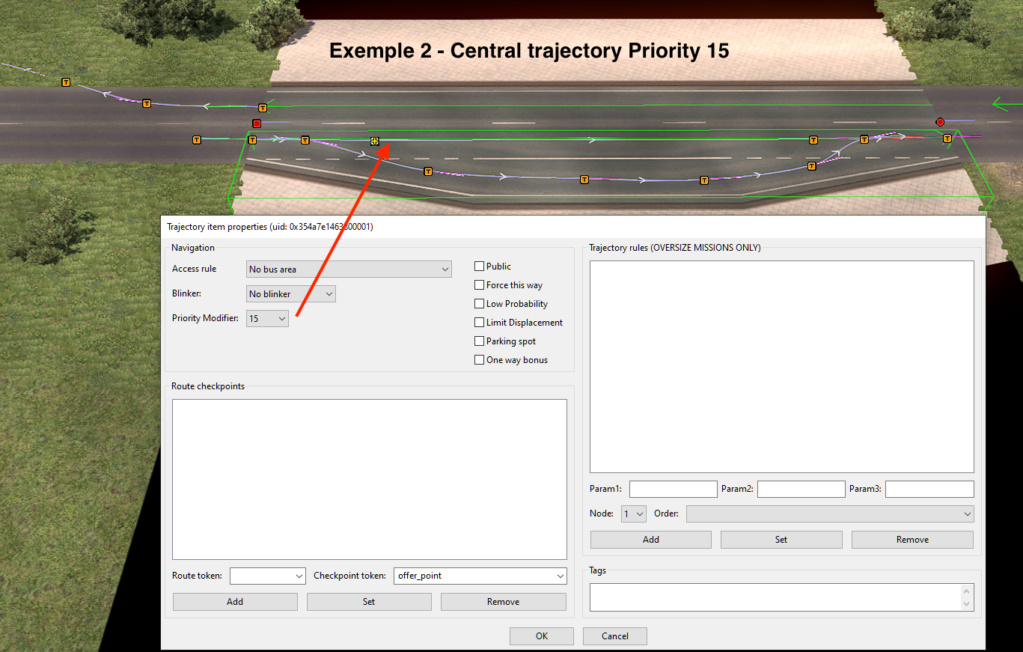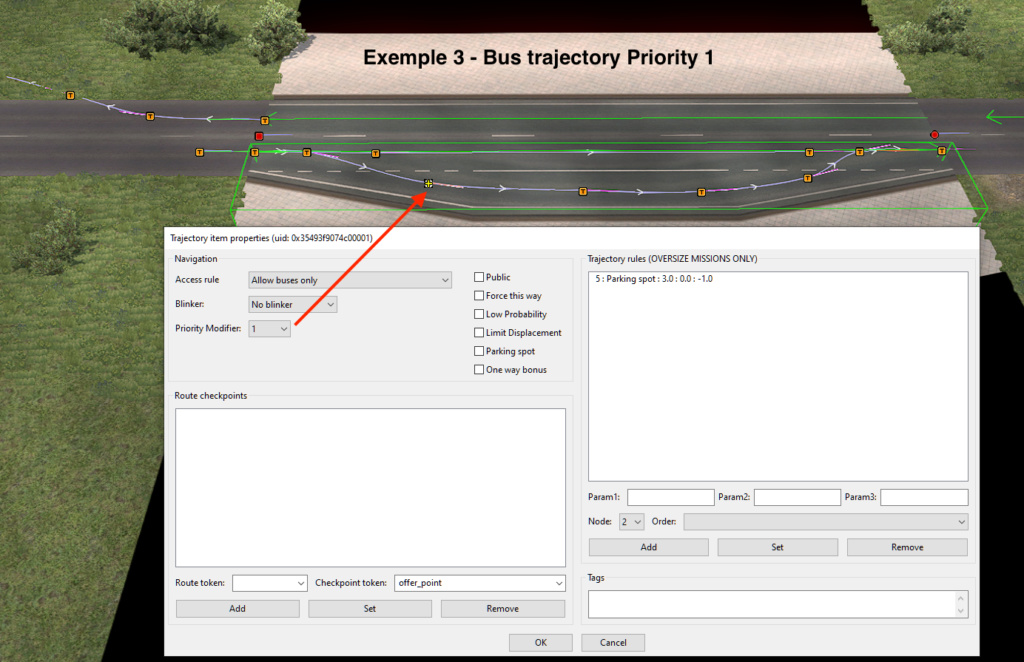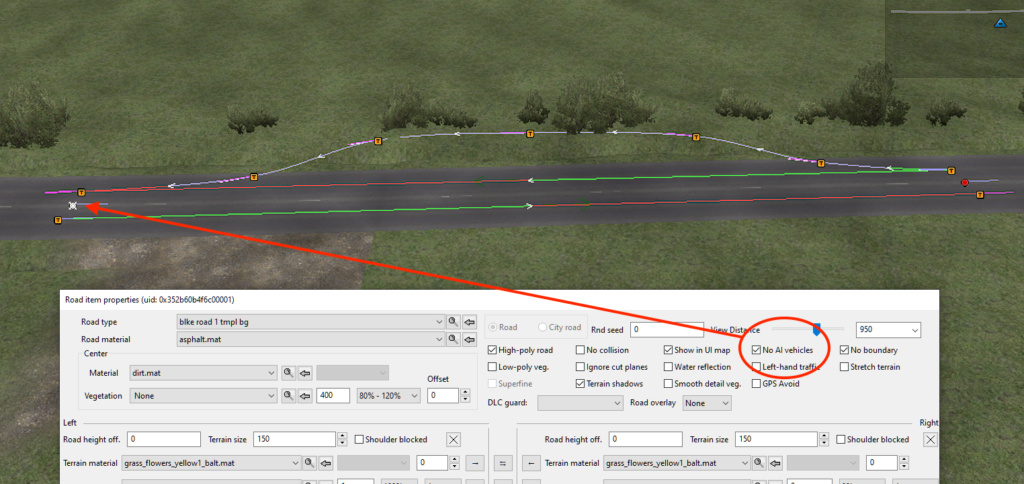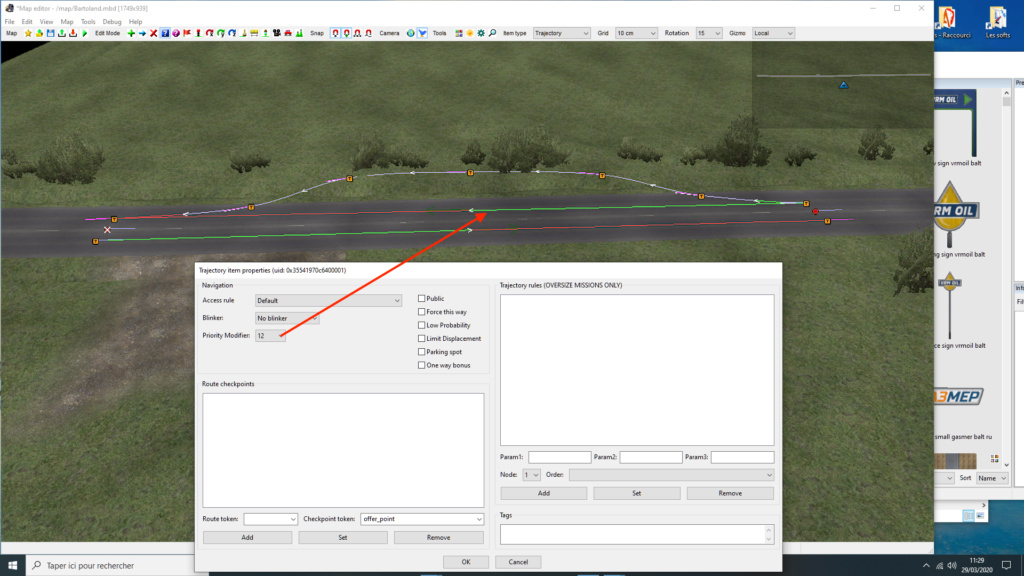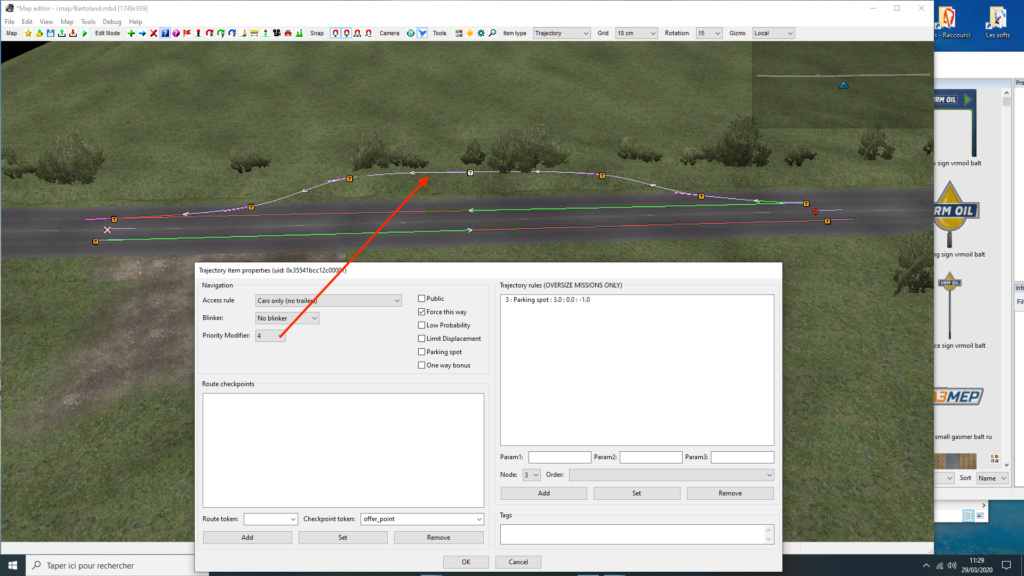Page 2 of 2
Re: How to make the "Trajectories" on the 1.36? [Resolved] [Resolved] Many Thanks...
Posted: 26 Mar 2020 19:23
by Miritellane
It's a big mistake for me....
I see that yours is on an intersection prefab ...
I created one for testing, it works ...
but it does not work on a road ....
Why ?
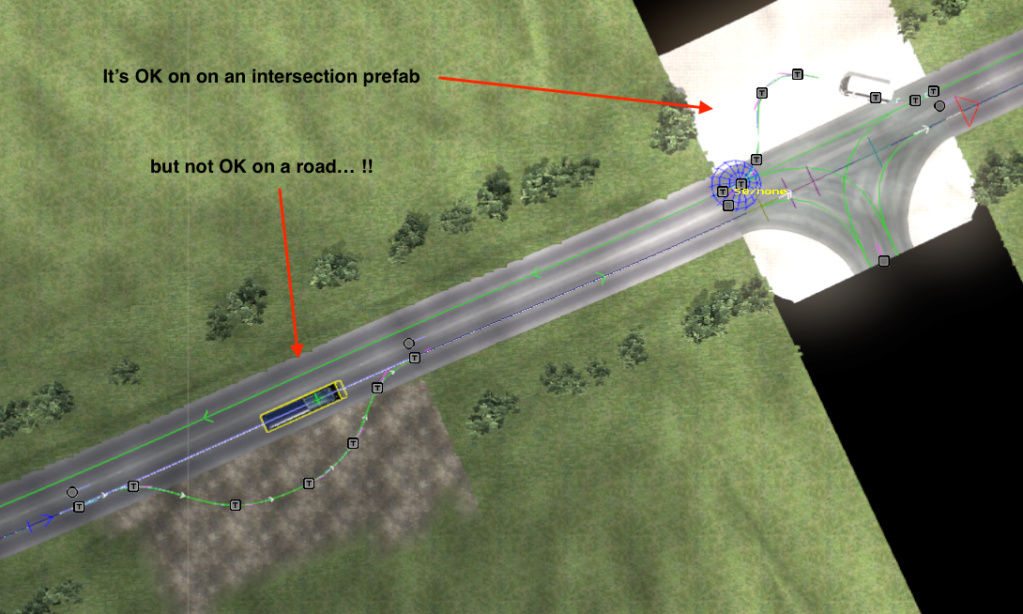
Re: How to make the "Trajectories" on the 1.36?
Posted: 26 Mar 2020 19:42
by Vøytek
Maybe disable AI on that road and place 2 straight trajectories there.
Re: How to make the "Trajectories" on the 1.36?
Posted: 26 Mar 2020 22:34
by Miritellane
I tested, but it does not work, the Ai disappears by touching the node of the road ...
I think it will be necessary to arrange to place a prefab at each start or end of the area with trajectories ...
Anyway, thank you very much for this help.
I want to make my map evolve as well as possible ....
Ajouté 11 heures 19 minutes 26 secondes après :
Hello Today, I tested several configurations which prove that it is absolutely necessary to start on a prefab (but not all of them are compatible),
but I still have one point to find: how to tell the vehicle on the trajectory that it is not a priority when leaving the trajectory?
I tested several priority values but it didn't change anything,
I tested priority or stop signs, it doesn't work either ...
Do you have an idea or something?
Thank you
Re: How to make the "Trajectories" on the 1.36?
Posted: 27 Mar 2020 12:28
by Vøytek
15 is the highest priority, 1 is the lowest.
If you want a zip merge, set both paths to the same value.
if you want the bus to give way, set it to a lower value than the main road.
Re: How to make the "Trajectories" on the 1.36?
Posted: 27 Mar 2020 15:02
by Miritellane
I did 2 tests with priority on the trajectories, as indicated,
once with just priority 1 on the bus trajectory,
once by adding a central trajectory on the road for the other vehicles, with a priority 15 ..
This does not change anything, the buses leave directly and collide with the other vehicles ...
See pictures... !
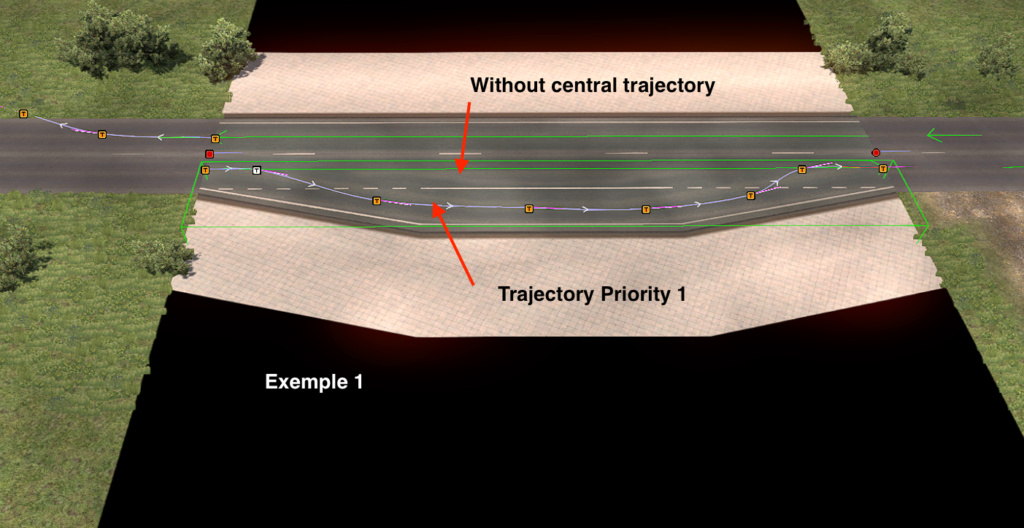
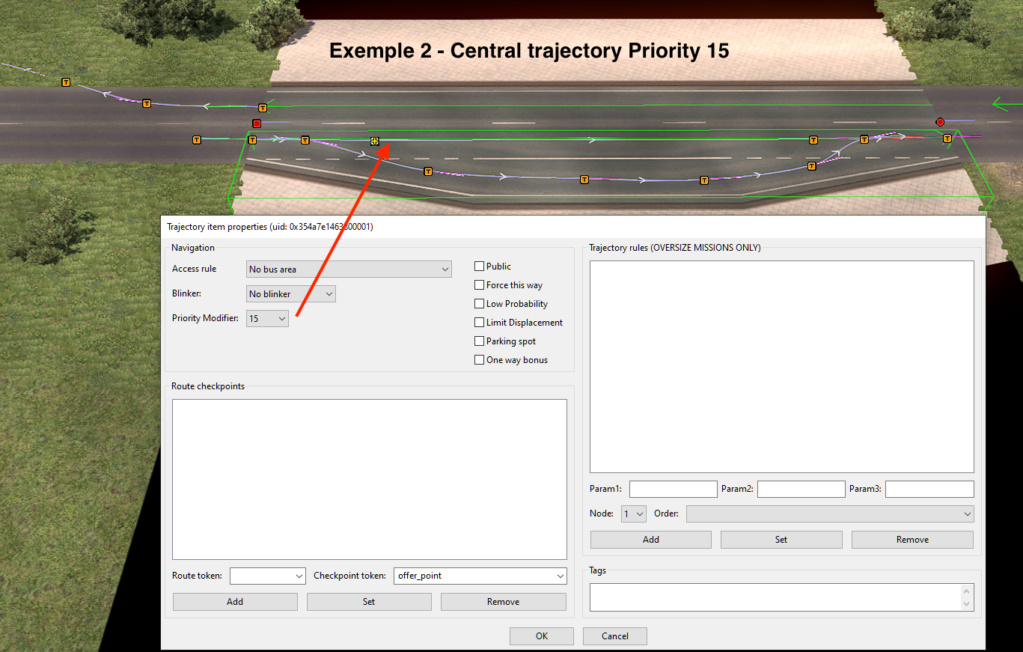
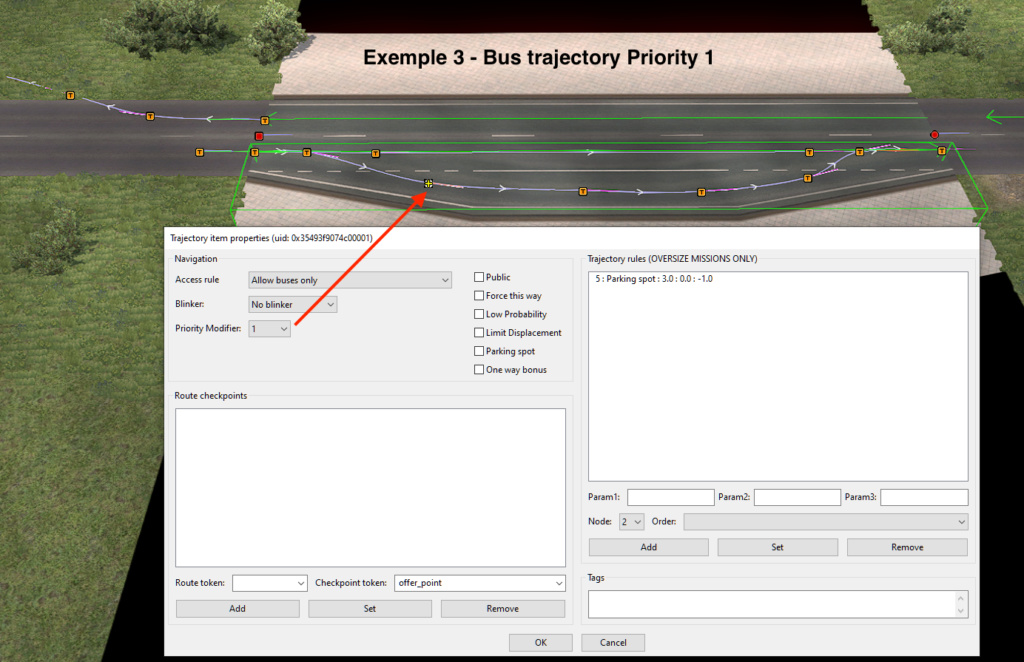
Re: How to make the "Trajectories" on the 1.36?
Posted: 28 Mar 2020 18:39
by SeZu
It does not matter where to create the path - on the road or on the prefab. The main rule is to disable traffic on this section of the road or prefab.
First separate sections of the trajectory are created - directly, the exit, the stop, the entrance to the main road
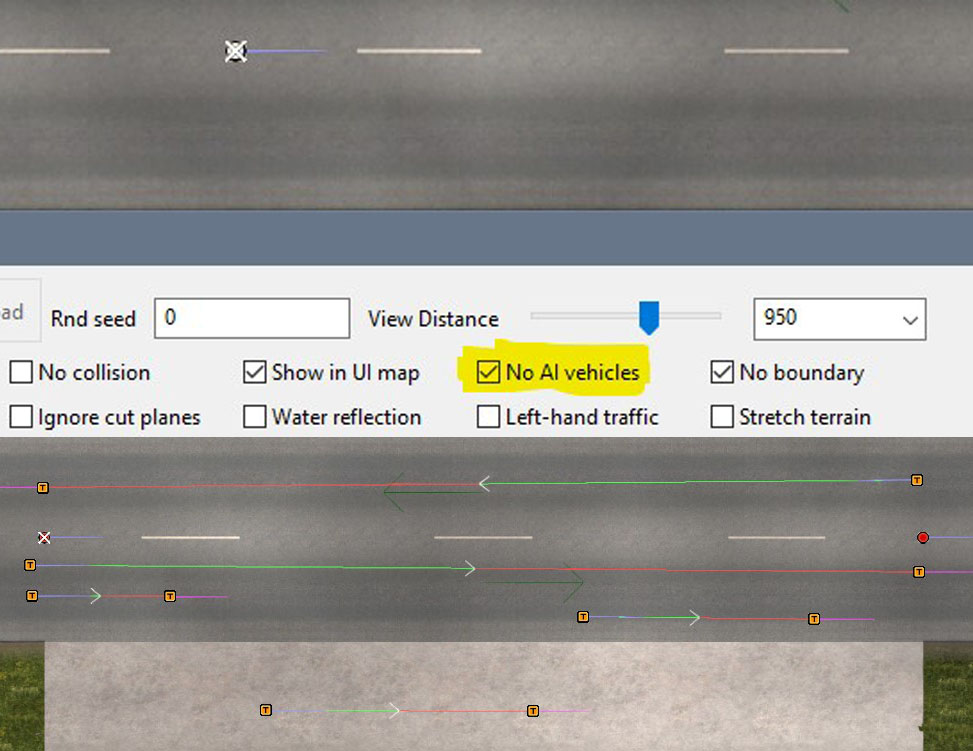
- Screenshot_1.jpg (112.89 KiB) Viewed 1033 times
Then parameters are assigned for each section of the path.
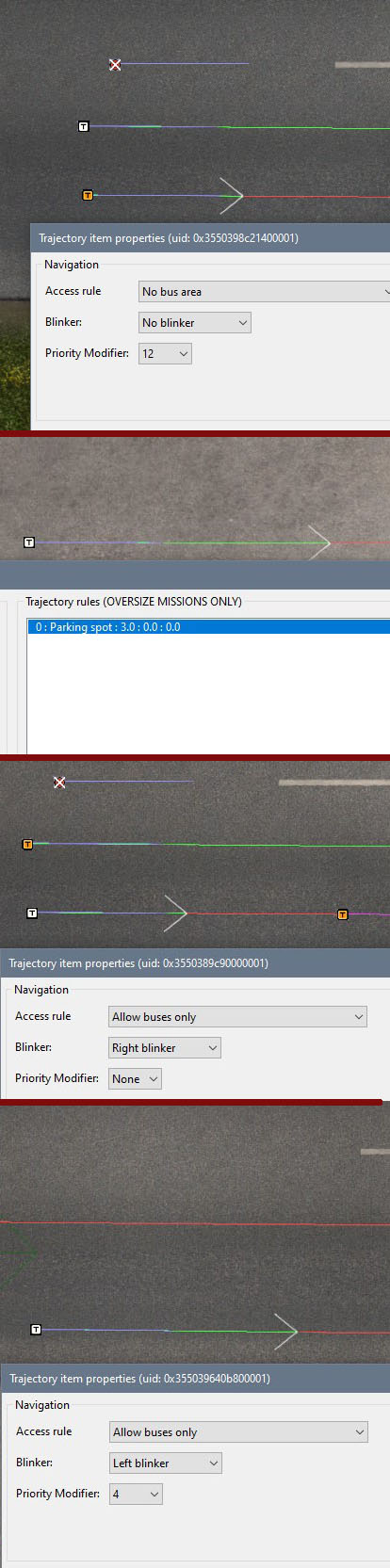
- Screenshot_2.jpg (112.41 KiB) Viewed 1033 times
Then the sections are connected (the nodes are magnetized to each other)
In front of the connection of trajectories need to put additional nodes. The priority of this additional node extends to all nodes related to one section of the trajectory.
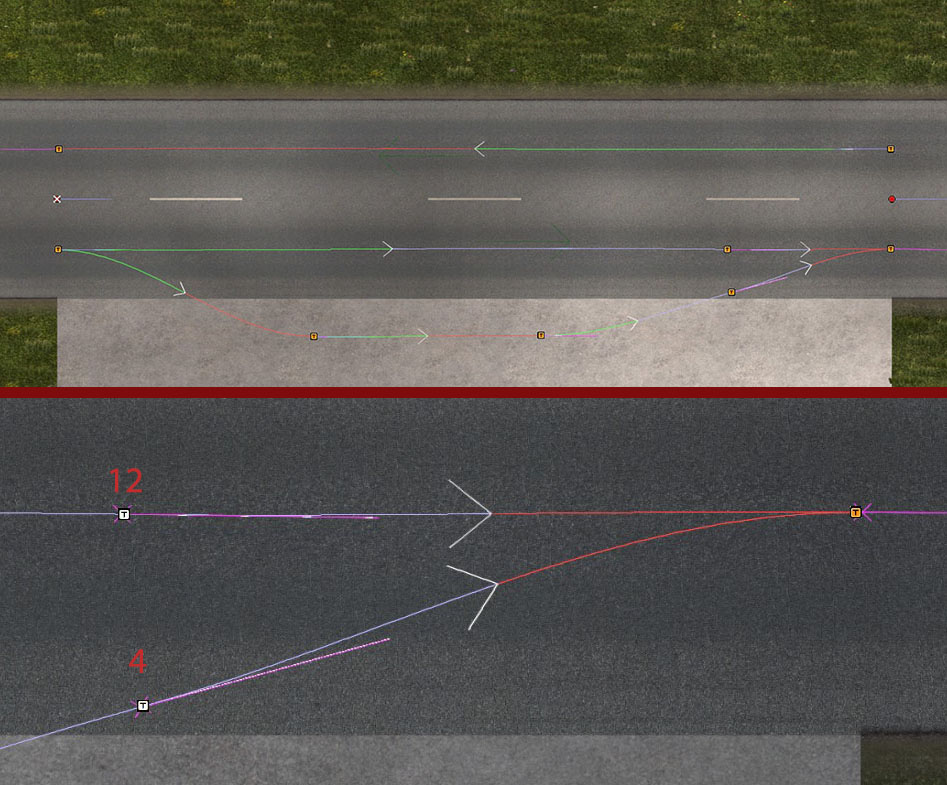
- Screenshot_3.jpg (166.53 KiB) Viewed 1033 times
The beginning and end of the trajectory should be as accurate as possible to the junction of roads.
Good luck
Re: How to make the "Trajectories" on the 1.36?
Posted: 29 Mar 2020 10:51
by Miritellane
Hello
I followed your explanations to the letter,
the trajectories work on the roads ...
but the priorities are not recognized ....
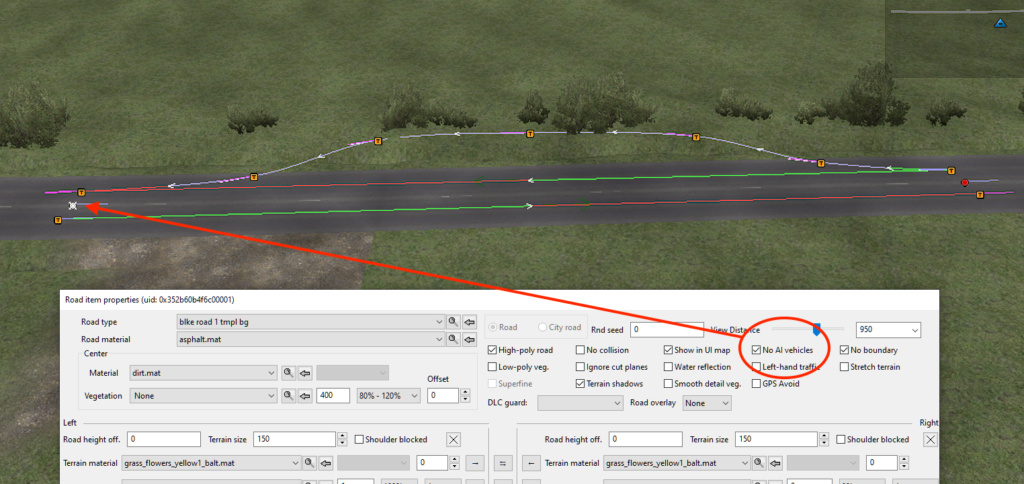
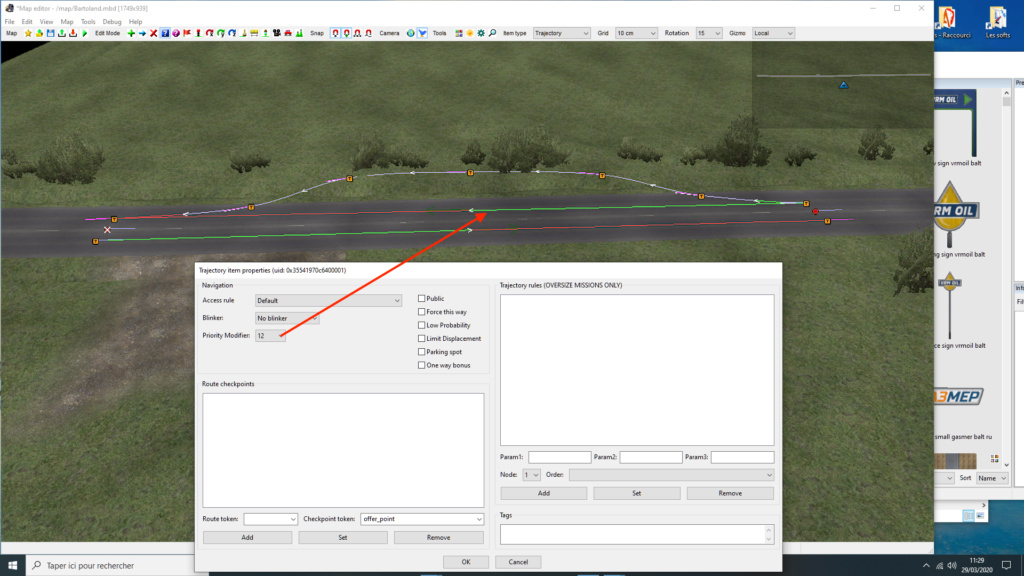
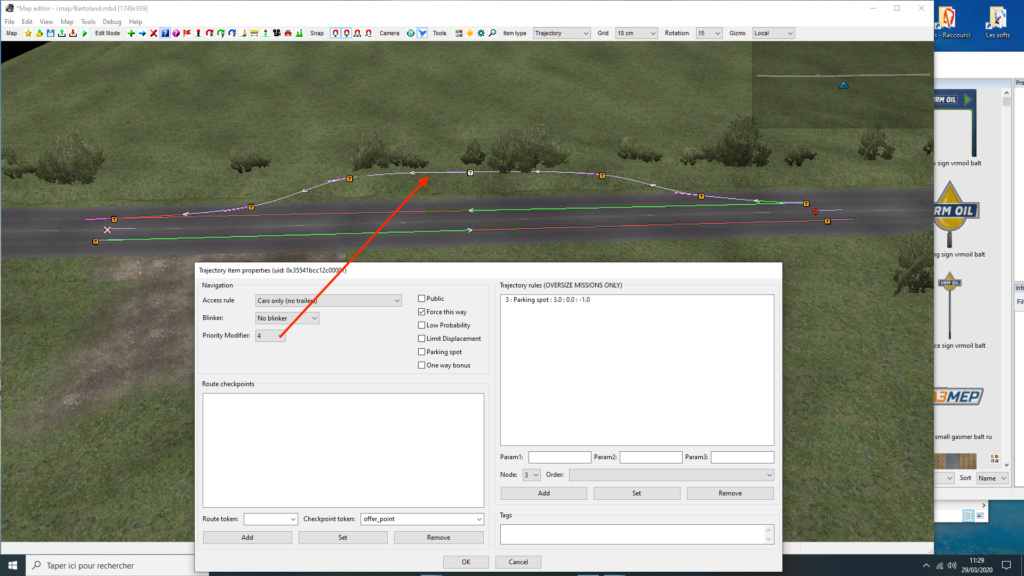
Which causes accidents ...

Re: How to make the "Trajectories" on the 1.36?
Posted: 29 Mar 2020 15:44
by SeZu
Try to do as on the screenshots. Traffic began to behave more adequately.
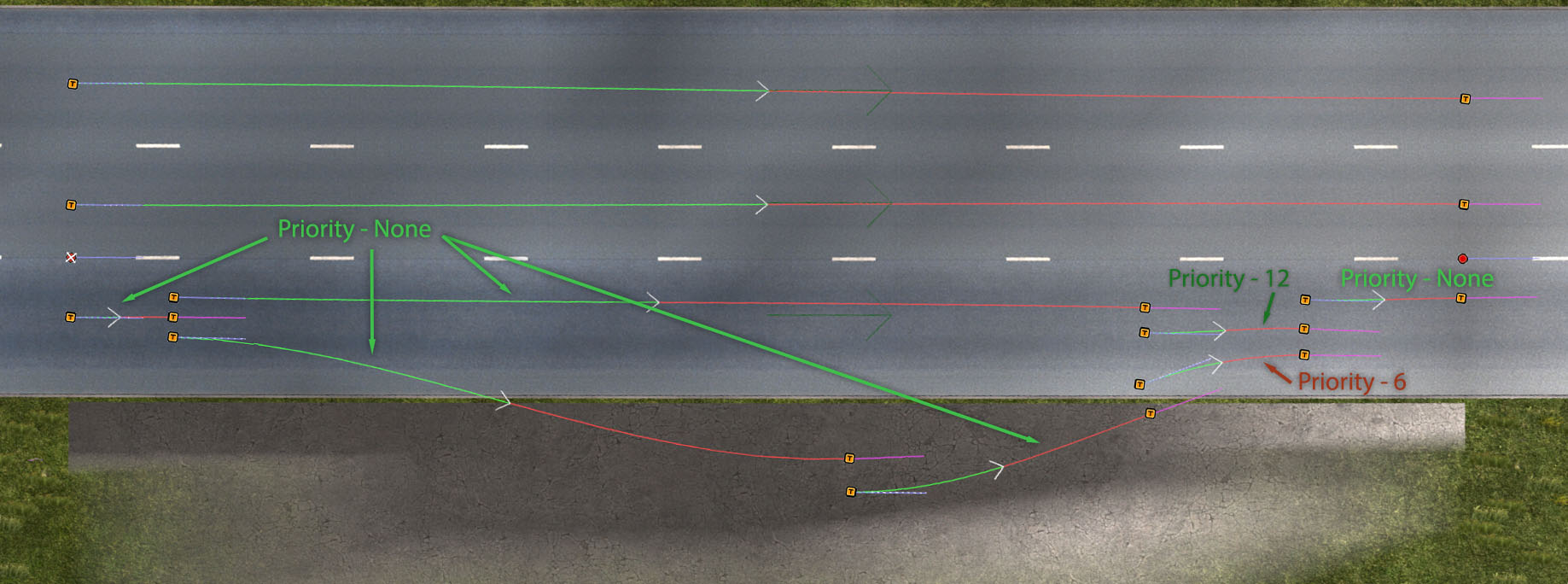
- Sreenshot_1.jpg (177.46 KiB) Viewed 958 times
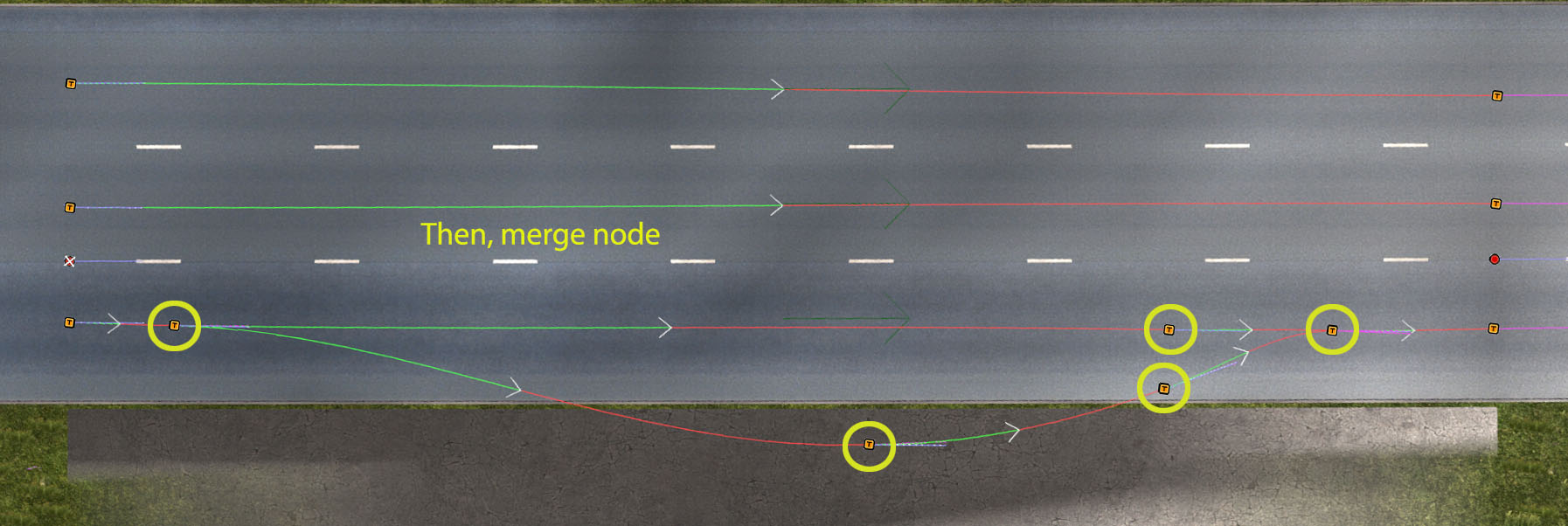
- Sreenshot_2.jpg (144.64 KiB) Viewed 958 times
This is a priority value.
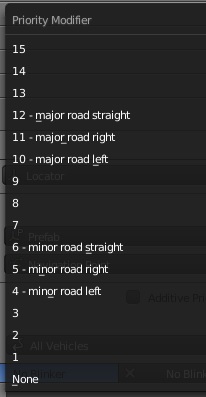
- Приоритет.jpg (19.4 KiB) Viewed 958 times
Re: How to make the "Trajectories" on the 1.36?
Posted: 30 Mar 2020 08:54
by Miritellane
Hello
And a big thank you, it works flawlessly ...
I will be able to take my bus stops (and others) and make them more realistic ...
I thank you all for your help.
Looking forward